UI E-sign
Widget to esign a document
Kudos provides a service that generates various esign functionalities such as previewing an agreement, signing an agreement using OTP, as well as showing the signed agreement.
The agreement gets auto populated based on the parameters sent to us in loanrequest and borrowerinfo.
Based on the data submitted to our API, we generate an agreement that can be
- esigned via an OTP
- as well as previewed.
NOTE
On OTP success, a signed PDF gets autouploaded as a loan agreement. You can also redirect the user to a url of your choice.
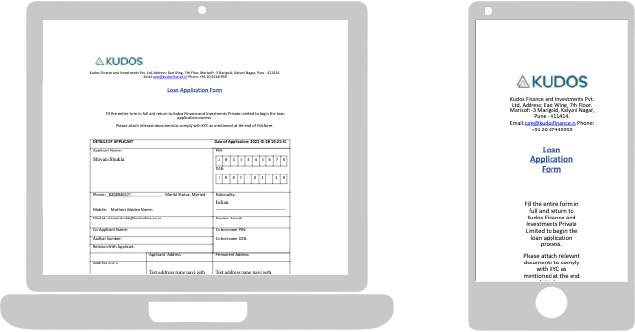
OTP screen
Redirect the user / open an iframe / webview to the following URL
{host}/ui/esign?kudos_loan_id=...&partner_loan_id_hash=...
For the host see URL docs
Preview screen
{host}/ui/esign/preview?kudos_loan_id=...&partner_loan_id_hash=...
Additional querystring options
Use the following querystring
| querystring | explanation |
|---|---|
| ifokurl | redirect to this page when succeeds |
| ifnotokurl | redirect to this page when succeeds |
| ifokpost | does a POST with relevant information to the ifokurl |
Short url to invite
https://kdsf.in/${env}${type}/${kli}/${pliotp}
eg staging => https://kdsf.in/s1/some_kudos_loan_id1/otp1
eg prod => https://kdsf.in/p1/some_kudos_loan_id2/otp2
| field | explanation |
|---|---|
| kli | the [kudos_loan_id] (https://developers.kudosfinance.in/docs/getting-started#:~:text=the%20loan%20agreement.-,Loan%20Request,-A%20Loan%20Request) |
| pliotp | the first three characters alone of the partner_loan_id_hash |
Updated about 4 years ago
